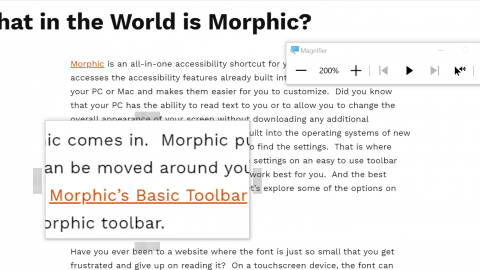Morphic is an all-in-one accessibility shortcut for your computer. Morphic accesses the accessibility features already built into the operating system of your PC or Mac and makes them easier for you to customize. Did you know that your PC has…
Category: Tips & Tricks (page 5)
Free Audiobooks on Your Device with Your Library Card
Did you know that you can access audiobooks, eBooks, magazines, movies, and more for FREE using your public library card? Yep, that’s right, if you have a library card, you can download one (or all) of several free apps that…
How Alexa Benefits Individuals Who Are Blind or Visually Impaired
Written By Guest Blogger & App Reviewer Christopher WrightUpdated May 2021 Amazon Alexa and other voice assistant technologies offer benefits for everyone. However, they can be invaluable tools for those who are disabled. Many might say people are “just being lazy”. However,…
Tech Tips to Support Your Family’s Physical & Mental Wellness | Parenting Special Needs Magazine
Over the course of the last year, the words “health” & “safety” have taken on a new meaning for most of us. Not only are we caring for the day-to-day health and safety needs of our families, but we are…
BridgingApps Tech Tip | How to Scan a Document with Your Phone
In the YouTube video posted below, BridgingApps Digital Trainer, Jana Mitchell, shows how to scan a document with your smartphone.
Access Books with Your Library Card at Home
Are you missing your public library? It is unbelievable to think that it has almost been a year since most public libraries closed due to COVID-19. Even though some have since reopened for curbside pickup, many of us are missing…
Cozi Calendar App for Special Needs Families
Read Time: 2 Minutes Routine is essential for special needs families. Many parents are now finding themselves working from home, helping their children with online school, and trying to balance a normal-ish schedule amidst the chaos. The Cozi app created…
Parenting Special Needs Rewind | Tech Tools for Family Holiday Cooking
Last Holiday season, way back in 2019, we shared Tech Tools for Holiday Cooking as part of our contribution to Parenting Special Needs Magazine. Although 2020 has not been exactly what we imagined, it is probably a safe bet to…
Google Apps Make Your Device’s Camera Work Harder
Google Lens is a unique tool created for Android devices that allows you to search or identify items using your device’s camera. Using Google Lens you can do things like scan QR codes and barcodes, scan and translate text, take…
Apple Devices Get a New Look with iOS 14
Written By: Jana Rodriguez Read Time: 3 minutes Apple’s newest update, iOS 14 brings a new look to iOS devices! With so much to explore- Widgets, Smart Stacks, and the App library- where do we start? Using Tips for iOS…