Author: Amy Barry (page 176)
Proloquo2Go Customizing for your nonverbal toddler
Arbor School Spring 2011 iPad list
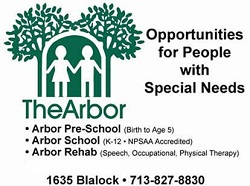 The Arbor School has just started a program to bring iPads into their 7 class rooms. Here is a list of all applications by classroom that they started the spring 2011 semester with on each of the iPads. The Arbor School is a special needs school in Houston Texas. They serve special needs children with Cerebral Palsy, DownsSyndrome, Autism and Global Developmental Delay of all ages. Their classes have mixedspecialneeds students and are group by broad ability.
The Arbor School has just started a program to bring iPads into their 7 class rooms. Here is a list of all applications by classroom that they started the spring 2011 semester with on each of the iPads. The Arbor School is a special needs school in Houston Texas. They serve special needs children with Cerebral Palsy, DownsSyndrome, Autism and Global Developmental Delay of all ages. Their classes have mixedspecialneeds students and are group by broad ability.
An iPad case for special needs
How to: iPad Dead or is it?
Connecting an iPad to a Wheelchair
January 2011 Newsletter
Jason Grudem
December 2010 Newsletter
December 1, 2010 iPad for Parents Group meeting Application list
During our December 1, 2010 Meeting, a parent presented a number of apps she uses with her child. She has put the following list together. As we add the each app to our own database i will hyperlink them to this list so you can rate the apps, add your comments and tell us how you are using them individually. Here are a few apps:







