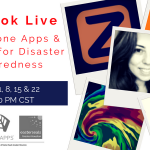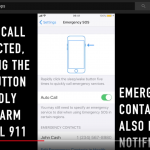Guest Blogger Allison Robins, Communications Coordinator at Allconnect.com Allconnect is a utility marketplace for consumers to compare different service provider plans in their area. Our Allconnect blog where we post nontransactional and educational content about the internet for our readers,…
Category: Tips & Tricks (page 8)
Parenting Special Needs Magazine | Tech Tips for Your Smart Home
Did you purchase or receive a smart home device during the holiday season? Here at BridgingApps, we look at everything through the “How can this help people of all ages with special needs?†lens. It seems that all the biggest…
Amazon Alexa Smart Home Demo at CES 2019
Smart home technology is more than convenience and fun for individuals with disabilities. Check out the Amazon Alexa Smart Home Demo Pod at #CES2019 and imagine the possibilities! #AT #AssistiveTech#SmartHome Amazon.com
BridgingApps Holiday Tech Ideas 🎁
During the holiday season, many families choose to purchase new devices such as the 9.7 Apple iPad (that now supports Apple pencil), Google Pixelbook, Amazon Fire HD8 (just released October 2018), Samsung Galaxy Tab, or the Kindle E-Reader.  If this is…
Dodie Success Story | Older Adult Benefits From Mobile Tech in NYC | Travel Accessibility Apps
Dodie, a 65-year-old with Multiple sclerosis (MS), used mobile technology to assist her recently while traveling to NYC to celebrate her granddaughter’s 16th birthday. Her limited mobility often poses challenges when traveling. Dodie used TripAdvisor in the months prior to…
Disaster Preparedness Using Smartphone Apps & Features Part 3
Filmed live in BridgingApps AT&T Assistive Touch Lab in Houston, Texas, Jana shares some great tips and tricks for disaster preparedness using smartphone apps and features. Preparing for emergencies and extreme weather events can be overwhelming for individuals with disabilities…
Disaster Preparedness Using Smartphone Apps & Features Part 2
Filmed live in BridgingApps AT&T Assistive Touch Lab in Houston, Texas, Jana shares some great tips and tricks for disaster preparedness using smartphone apps and features. Preparing for emergencies and extreme weather events can be overwhelming for individuals with disabilities…
Parenting Special Needs Magazine | Digital Safety: An Ongoing Conversation
Digital Safety: An Ongoing Conversation by The BridgingApps Team We are parents just like you, who are concerned with the content that our children consume digitally. We too struggle with how best to allow our kids to safely navigate the…
BridgingApps Tech Tip | Accessibility Magnifier iOS 11 for iPhone and iPad 🔎
Magnifier in iOS11 is a feature that turns your device into a digital magnifier. Learn with us! This video walks through the magnifier feature available on the iPhone and iPad running iOS 11 software. Go to ‘Settings’. Touch ‘General. Touch…
BridgingApps Tech Tip | SOS Emergency Feature of iOS 11
In this video we walk through the SOS emergency feature of IOS 11. When it is set up, pressing the lock screen button 5 times rapidly will activate the feature. When you make a call with SOS, your iPhone automatically…