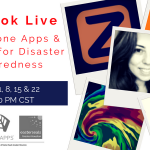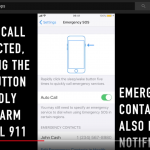Filmed live in BridgingApps AT&T Assistive Touch Lab in Houston, Texas, Jana Rodriquez and Jenny Martinez share some great financial tech apps.
Category: How to (page 3)
Disaster Preparedness Using Smartphone Apps & Features Part 2
Filmed live in BridgingApps AT&T Assistive Touch Lab in Houston, Texas, Jana shares some great tips and tricks for disaster preparedness using smartphone apps and features. Preparing for emergencies and extreme weather events can be overwhelming for individuals with disabilities…
Chris’s Success Story | Using an iPhone for Transition
Chris is a young man in his 20’s who came to the BridgingApps program because of his interest in technology. He and his mother wanted to understand how he could use his mobile device to help him be more productive…
BridgingApps Tech Tip | Accessibility Magnifier iOS 11 for iPhone and iPad 🔎
Magnifier in iOS11 is a feature that turns your device into a digital magnifier. Learn with us! This video walks through the magnifier feature available on the iPhone and iPad running iOS 11 software. Go to ‘Settings’. Touch ‘General. Touch…
BridgingApps Tech Tip | SOS Emergency Feature of iOS 11
In this video we walk through the SOS emergency feature of IOS 11. When it is set up, pressing the lock screen button 5 times rapidly will activate the feature. When you make a call with SOS, your iPhone automatically…
Tech the Halls and Turn Screen Time to Sharing Time
In our November/December 2015 Parenting Special Needs Magazine article we share some of our fun tips on how you can harness the power of technology to promote togetherness and enjoyment this holiday season. Gifting technology to a child during the…
How to Join a Twitter Chat
What is a Twitter Chat? A Twitter Chat is when a group of people all tweet about a common topic. Â All of the tweets land in one place because everyone uses the same hashtag #. How often do they happen?…
iPhone Navigation Solution for Those with Visual Neglect
OT and Assistive Technology Specialist Sarah Pickford has created an iPhone/iPad solution to help her clients who have visual neglect, due to brain injury. Â Sarah found that some of her clients had difficulty locating apps and scanning across the…
Using a Mobile Device as an Alternative Augmentative Communication (AAC) Device
A mobile device is a great option as an augmentative, alternative communication (AAC) device. Mobile devices are easily transportable, cool or socially acceptable, functional, operate by touch or switch, and are relatively cost-friendly. Thus making them a great option to…
How to Buy an App for the iPad
You have purchased your iPad, you’ve taken it out of the box, and now what?!?! Apps! But, where do apps come from? Apps for the iPad can only be purchased in iTunes or through the App Store App. I am…