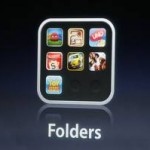First tap and hold down an App on the Home Screen until it begins to wiggle. When the App begins to wiggle you can create a folder by dragging the app on top of another app. The app will then…
Author: juliemeltonsmith (page 21)
How to Delete and Rename Folders on the iPad
Have you ever created a folder by mistake? Or do you simply want to get rid of a folder? Follow these steps to delete a folder. First, tap the folder you wish to delete. Next, tap and hold down an…
Frog Skin: Waterproof Skin for iPhone and iPad
IOCell Networks Frog Skin iPad Frog Skin is a polyurethane which protects your iPad from liquid, dirt, and various particles that are potentially harmful. There are numerous circumstances and situations that can benefit from using Frog Skin to protect your…
Switchamajig: Control switch-adapted toys with your iPad
Unlocks toys that were previously inaccessible! With the Switchamajig Controller and the free app, you can replace the mechanical switches used to play with adapted toys. Turn the entire screen into a switch, or divide it into two, four, or…
Apple Bluetooth Keyboard
Use the Apple Wireless Keyboard on your desk, on your lap, or anywhere within 30 feet of your Mac or iPad –all because of its built-in Bluetooth technology. Its compact design takes up 24 percent less space on your desktop…
Trident Kraken case for iPad2
Kraken cases are for users with intense lifestyles who need a case that can take serious abuse. Police officers, firemen, campers, military personnel and construction workers are examples of users who have given the best reviews of Kraken cases. These…
Big Grips Frame and Stand for iPad2
Big Grips Frame(TM)is the iPad case made for kids. It’s big, squishy, easy to grab, comfortable to hold, and very grip-able. Also available is theBig Grips Stand(TM). It is a matching stand for working at a desk, lying on the…
AluPen Stylus
Just Mobile AluPen is a chunky pencil-shaped stylus that gives you precise control over your iPad/ iPad 2, iPhone and iPod touch. Sculpted from aluminum, with a soft rubber nib, the AluPen makes drawing and writing a uniquely smooth experience.…
The CushPad
The CushPad is a cushion that has been precisely shaped to comfortably and securely hold an iPad 2 on uneven or unstable surfaces like a couch, bed, seat-tray table on a plane, or your lap. It’s like a pillow…
Teachers | Five Tips on When to use the iPad in the Early Childhood Classroom
The concept of using the iPad in the classroom makes a lot of sense. It is lightweight, small, can travel with you around the room, and the most obvious….kids LOVE it. That sounds great and all, but when do I…