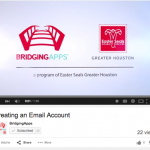In this video we show you how to use the level feature of the iOSÂ Compass app.
Category: How to Videos (page 7)
What is Airplane Mode?
This video is about Airplane Mode, a feature found on iOS devices.
How To Access the Control Center on Apple iOS Devices Video
This video is about how to access the Control Center on iOS devices.
How to Download Apps on your iOS Mobile Device
In this short video tutorial we will teach you how to download iOS apps.
How to Set Up iCloud on Your iOS Mobile Devices | iPhone and iPad
In this short video tutorial we will show you how to set up iCloud on an iPhone or iPad to share content like notes, pictures, emails, contacts, calendar appointments, and even set up a way to locate lost devices.
How To Create a Contact on your iOS Mobile Device
In this short video tutorial we will show you how to create a contact on your iOS mobile device.
How to Set Up iCloud on Your iOS Mobile Devices
iCloud securely stores your photos, videos, documents, music, apps, and more — and keeps them updated across all your devices. So you always have access to what you want, wherever you want it. In this short video tutorial we will show you…
How To Buy and Download Music on iTunes
In this short video tutorial you will learn how to buy and download music, videos, TV shows, and movies on iTunes. We will also show you how to listen to music on your device after it has already been purchased.…
Parent Tech Tricks – Use Clock App to Set Limits!
Tired of being a nag? Done with negotiating screen time limits? We hear you! One of the most frequently asked questions we receive from parents, teachers and caregivers is how can I restrict my child’s access to their iPad, iPhone…
How to Video | Share Contact Information
In this video tutorial you will learn how to share contact information from your iPhone or iPad by message or email to another person instead of texting it or re-entering the information. [iframe id=”https://www.youtube.com/embed/mj64qy9sYMU” align=”left” autoplay=”no”]