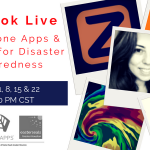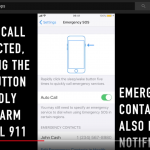Filmed live in BridgingApps AT&T Assistive Touch Lab in Houston, Texas, Jana shares some great tips and tricks for disaster preparedness using smartphone apps and features. Preparing for emergencies and extreme weather events can be overwhelming for individuals with disabilities…
Category: How to Videos (page 6)
Disaster Preparedness Using Smartphone Apps & Features Part 1
Filmed live in BridgingApps AT&T Assistive Touch Lab in Houston, Texas, Jana shares some great tips and tricks for disaster preparedness using smartphone apps and features. Preparing for emergencies and extreme weather events can be overwhelming for individuals with disabilities…
How To Use iCloud Video Part 1
Filmed live in BridgingApps AT&T Assistive Touch Lab in Houston, Texas, Jana shares tips and tricks for using iCloud on your iPhone or iPad.
How to Use iOS 11 Control Center Video
Filmed live in BridgingApps AT&T Assistive Touch Lab in Houston, Texas, Jana shares tips and tricks for using iOS 11 Control Center on your iPhone.
BridgingApps Money Saving Tips and Clarity Money App Video
Filmed live in BridgingApps AT&T Assistive Touch Lab in Houston, Texas, Jana shares savings tips and the Clarity Money app. Clarity Money uses data science and machine learning to analyze your personal finances and help you make smarter decisions with your money.…
BridgingApps iOS Photo Fun Workshop Video
Filmed live at BridgingApps AT&T Assistive Touch Lab in Houston, Texas, Jana shares some great tips and tricks for using your iOS camera.
BridgingApps Tech Tip | Accessibility Magnifier iOS 11 for iPhone and iPad 🔎
Magnifier in iOS11 is a feature that turns your device into a digital magnifier. Learn with us! This video walks through the magnifier feature available on the iPhone and iPad running iOS 11 software. Go to ‘Settings’. Touch ‘General. Touch…
BridgingApps Tech Tip | SOS Emergency Feature of iOS 11
In this video we walk through the SOS emergency feature of IOS 11. When it is set up, pressing the lock screen button 5 times rapidly will activate the feature. When you make a call with SOS, your iPhone automatically…
How to Set Up Skype Video
Skype is a free tool that many people use to communicate face to face. In the short video tutorial below, you will learn how to set up Skype on a desktop computer. You can easily set up a free account…
BridgingApps Tech Tip 102 | How To Relax with Calm App Video
Calm, a simple mindfulness meditation app, will bring more clarity, joy, and peace of mind into your life in the classroom or at home. This stress reduction app utilizes a variety of meditation techniques for individuals of all ages and…