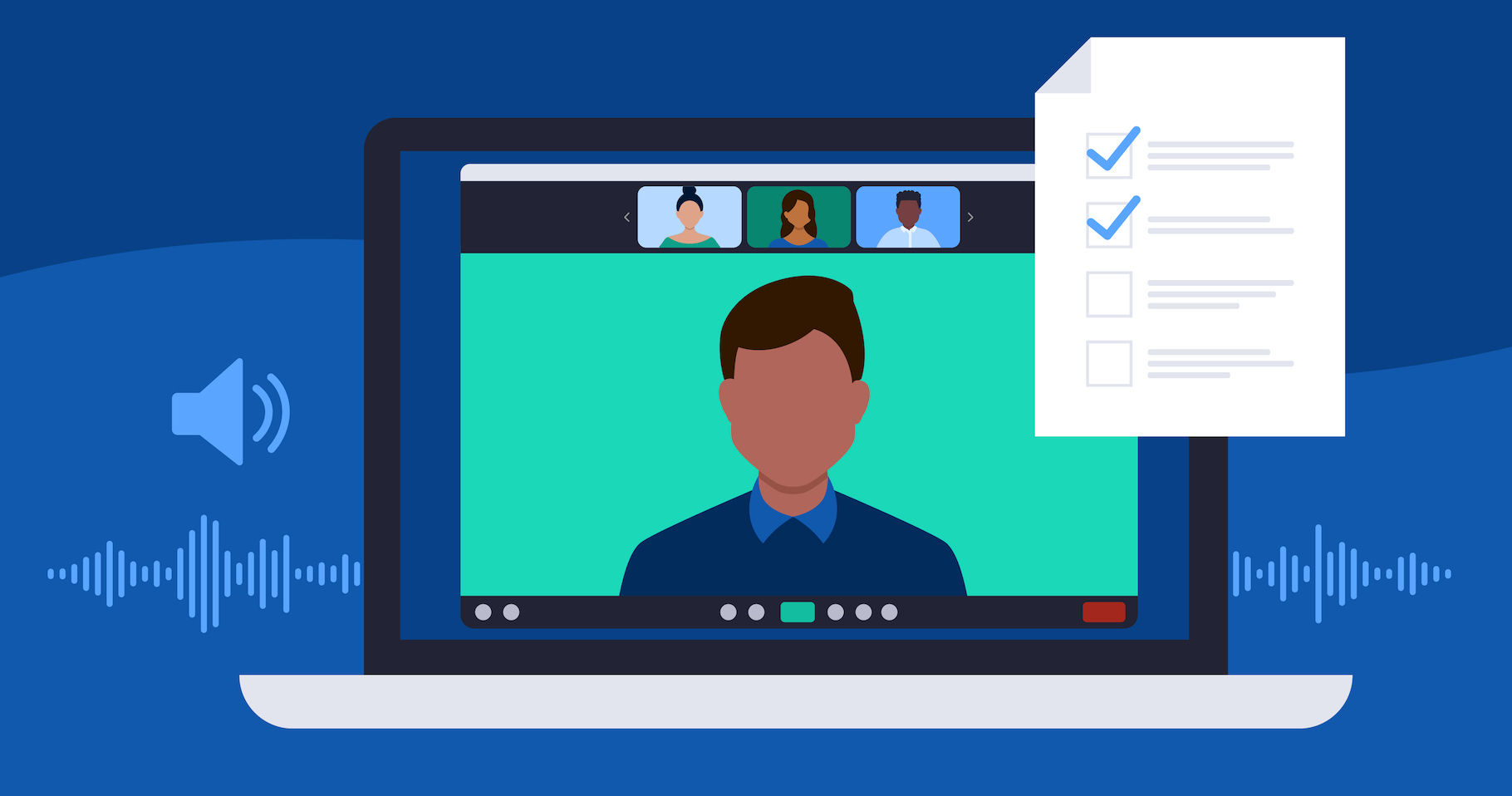Zoom recently shared some best practices for scheduling and hosting virtual meetings to help all of your attendees better participate in your event. These tips will make your meetings more accessible.
- Turn on captioning: Zoom allows for manual closed captioning, integration with third-party closed captioning services, and automatic closed captioning called Live Transcription. We are working toward making Live Transcription available to all of our Basic (free) users in fall 2021. For free account holders who want Live Transcription before then, please fill out this form.
- Use an accessible virtual background: We recommend backgrounds with little to no motion, since they can affect people who have attention deficit disorder, motion sickness, dyslexia, epilepsy, or migraines. A disruptive background can also be distracting to participants trying to follow along with a sign language interpreter.
- Use the Spotlight and Multi-Pin features: Zoom hosts can spotlight the interpreter and speaker videos so everyone sees them, no matter who is speaking. This feature can be used to spotlight sign language interpreters so their video feeds are easily located in large meetings. Hosts can also enable participants to pin multiple videos for their own custom view.
Click the link below to view the full blogpost with pre-meeting and hosting tips.