We hope you all are enjoying your holidays. As 2016 comes to a close we thought we would take a look back at some of BridgingApps most popular app reviews from this year. This list includes our most accessed app reviews from 2016.
[table width =”100%” style =”” responsive =”true”]
[table_head]
[th_column][/th_column]
[th_column][/th_column]
[/table_head]
[table_body]
[table_row]
[row_column]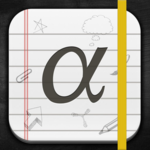 [/row_column]
[/row_column]
[row_column]
1. inClass Free
No more excuses for not doing homework. inClass is an online iPad agenda that includes a calendar, the ability to color code each subject, and put in the name of the instructor. Students can add their homework, daily tasks, or long term assignments. Within the the app you can choose homework, paper/essay, project, exam, midterm and final. This is a great app for students who need to organize their days with time, alarms and color coding.
Click on the link below for full review:
https://search.bridgingapps.org/apps/fa0d7c1e-9aae-86ce-b480-18e310c92b67
[/row_column]
[/table_row]
[table_row]
[row_column] [/row_column]
[/row_column]
[row_column]
2. StepByStep Sequencing for Kids and Adults – Freemium Version Free
Designed to evaluate and facilitate sequencing skills, StepByStep Sequencing for Kids and Adults – Freemium Version was created by an occupational therapist for use with both adults and children. This app is appropriate for users with impaired or developing cognitive skills and can be used with a variety of diagnoses such as dementia, stroke, traumatic brain injury and developmental delay.
Click on the link below for full review:
https://search.bridgingapps.org/apps/7dd461e2-143e-e617-b378-bf1a18185a6d
[/row_column]
[/table_row]
[table_row]
[row_column] [/row_column]
[/row_column]
[row_column]
3. Visual Schedule Planner $14.99
Visual Schedule Planner is a completely customizable visual schedule iPad app that is designed to give an individual an audio/visual representation of the events in their day. In addition, events that require more support can be linked to an activity schedule or video clip to help model the task even further. Visual Planner is perfect for home, school, work or community environment. The app is designed for individuals who may benefit from visual support to ease transitions, anxiety, or who simply need a way to visually represent their day.
Click on the link below for full review:
https://search.bridgingapps.org/apps/0f852d0a-224d-f9ca-fc4d-406355a5dd91[/row_column]
[/table_row]
[table_row]
[row_column] [/row_column]
[/row_column]
[row_column]
4. Choiceworks $6.99
Choiceworks is an app for helping children complete daily routines and tasks, understanding and controlling feelings and to improve their patience. Caregivers, teachers, and therapists use this app with students diagnosed with autism (verbal and non-verbal), ADD, and other learning disabilities to keep them on task and motivated. The Choiceworks app is high quality, user friendly and students trialed enjoyed using it.
Click on the link below for full review:
https://search.bridgingapps.org/apps/0ac06710-aac8-dfe7-a9ea-34a5bce8f115
[/row_column]
[/table_row]
[table_row]
[row_column] [/row_column]
[/row_column]
[row_column]
5. Mindfulness for Children – Meditation for kids $4.99
Mindfulness for Children – Meditation for kids
is specifically designed to assist children learn how to be mindful through a series of guided meditations. It was co-developed by a psycho-motor therapist and an app developer, who believe that mindfulness meditation is a powerful tool for creating physical and mental stability that can help provide more inner peace and increased energy.
Click on the link below for full review:
https://search.bridgingapps.org/apps/3837b689-a06a-4c29-8954-351f27899272[/row_column]
[/table_row]
[/table_body]
[/table]

