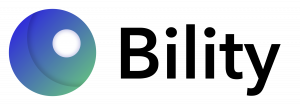
Read Time: 2 Minutes
“How can we help you and the clients you serve?” was the initial question posed to me by Aaron Vontell and his fellow computer science students at MIT in late 2016. Knowing that 1 in 4 adults in the U.S. and 1 billion people worldwide have a disability, Aaron had been researching tools that provide support for the development of accessible mobile apps. I shared how BridgingApps evaluates apps, described our relationships with developers and the feedback we receive from our app reviewers and disabled users alike. We both had experience with app developers who face major challenges while trying to develop accessible apps. What does an “accessible” app mean, anyway? And therein lies the problem – accessible means different things to different people.
The Problem. Although mobile apps are guided by the same accessibility standards as web based apps, namely WCAG and these standards can be analyzed on mobile devices, they are not required. To add to this problem, simple tools are lacking for app developers who want to build apps that meet those standards. What does all of this mean, anyway? In his research, Aaron found that most app testing is a lengthy process of checklists, scattered libraries of information and requires a commitment of time and effort that often developers decide is too much work. “A huge barrier to getting developers to test their mobile applications for accessibility is simply the effort and time needed to set up accessibility tests for their applications,” he says.
The Work. So Aaron and his team had a vision for creating a solution: they set the ambitious goal of creating an easy to use accessibility toolkit for app developers. With 1.8 million apps in the Apple App Store and 2.7 million apps in the Google Play Store, designing a quick, free and usable tool for developers is worthwhile. They looked at manual human testing, WCAG resources and a tool made by Google.
The Solution. Introducing Bility, a free developer toolkit. In simple terms, Bility provides a simple, but informative interface for testing that requires close to zero effort by the developer. Just copy and paste one test file into their mobile application, which will handle all automatic navigation. Bility is an accessibility testing framework currently available for Android that tests for both static and dynamic accessibility issues. Aaron hopes that Bility will continue to improve and help drive the development of applications that are more accessible to those who have disabilities. Extension to other platforms like iOS and Web will become available soon.
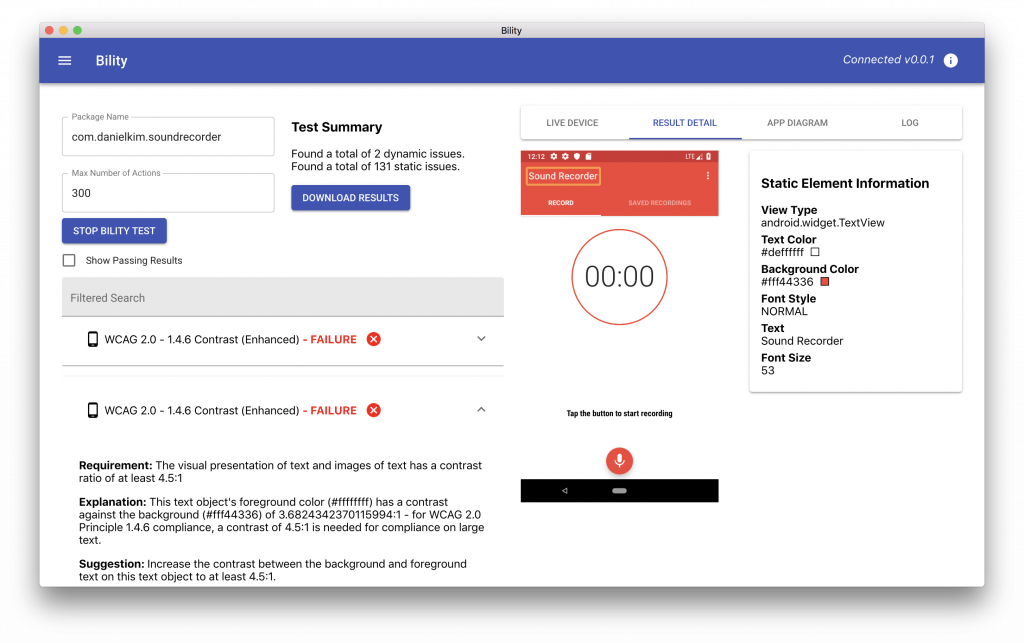
Since mobile device use continues to rise, Aaron and I agree that mobile tech becomes especially vital for people with disabilities during emergency situations, when communicating information quickly and coordinating relief efforts becomes critical. With wildfires raging in California, hurricanes threatening the Gulf and a global pandemic impacting many aspects of everyday life, technology can connect vulnerable populations to timely information and access to help and care.
Next Steps. BridgingApps and Aaron encourage you to learn more about Bility. If you are a developer, you can access the tool here: https://github.com/vontell/bility.
BridgingApps has added the free Bility tool to our Developers section as a resource for developers to utilize when creating mobile apps
If you have a question for Aaron, please reach out here.

