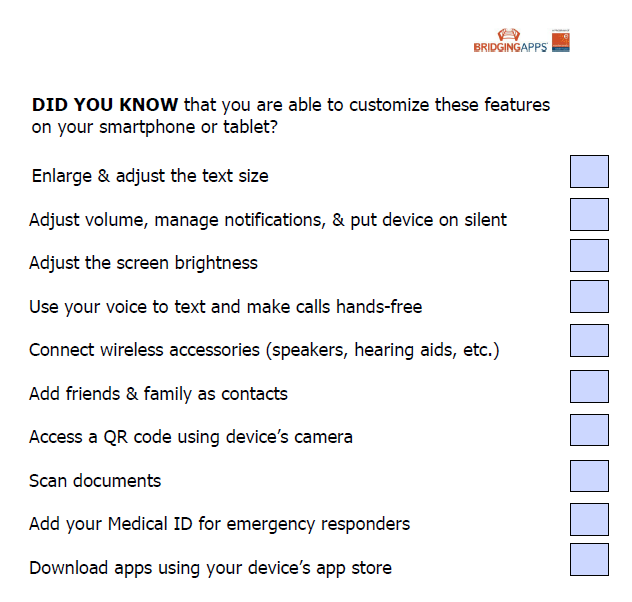BridgingApps, through the generous support of the CTA Foundation is proud to present the “Did You Know?” video series. This series will help guide users to identify, customize and set up helpful features on a mobile device one already owns as well as demonstrate the most useful features for new device users.
Each 2-3 minute video provides a “Did You Know?” about a built-in feature available on an iPhone, iPad, Android phone, or tablet. It includes a walkthrough on how to turn on that feature and why it might be beneficial. A new video will be released each Monday that will be available for both Apple and Android Devices.
Ever been in a quiet situation and suddenly your phone starts ringing loudly? Adjusting the volume on your phone, managing your notification settings, or just simply putting your phone in silent mode can prevent that from ever happening again. In the second video of the series, we show you how to manage sounds and notifications on your phone.
Don’t forget to check out the “Did You Know” checklist that you can either print or complete electronically as you go through each of the videos and explore the settings on your own device. Click on the image below to download the checklist: