Read Time: 4 minutes

What is Cognitopia?
Cognitopia is a suite of accessible apps for self-management and executive functioning that help people with cognitive disabilities be more independent while helping caregivers provide better support. It was designed by a team of professionals with experience in AT and working with those who have cognitive and developmental disabilities. Their goal is to help solve everyday problems in order to improve the quality of life for all individuals.
Goal Guide
So far, we have explored the MyLife and Routines apps in our posts Cognitopia: Part 1 and Cognitopia: Part 2. Please note, if you are new to Cognitopia, we highly recommend starting by setting up MyLife first. We love the many ways that goals and routines can be personalized for the user; however, we are aware that it can be very overwhelming when first setting up an account. For this reason, we found it most helpful to start by setting up the user’s preferences, like, dislikes, needed accommodation, etc. first in MyLife and then moving on to Routines and Goal Guide. Now we are going to discover how Goal Guide keeps individuals on track.
Goal Guide is a way to provide task analysis, or breaking down a task into manageable steps, of a routine or goal to provide remote support for an individual. By having the task analysis of the routine on a person’s device, they can complete the task independently while still being supported, allowing them to build upon their skills and confidence. With Goal Guide, not only can goals be created and broken down into manageable steps, but also tracked to see the progress being made toward each, as well as shared with others to celebrate or to assess where adjustments might need to be made. Let’s explore how to create goals in Goal Guide and how to use those goals for success!
To create a new goal, from the Dashboard, choose “Goal Guide”. Then work through the following steps:
- Select the category for which you want the goal to be part of and click “+ Add a New Goal”
- Create a goal name and verify or change the goal category with the pull down menu, then click “next”
- Choose if you want the goal to repeat (options will open up to choose how often and at what time it will repeat) or to have a completion date, and give the option of having a reminder for the goal or not.
- After choosing options and clicking “next”, a screen will appear with a summary of the goal and options of how you want to keep track of the goal. The options are Basic Completion, Happiness, Number of Repetitions, Number of Minutes, Numbers, Counts, and Percentages. Depending upon the type of completion selected, the user may have a question to answer upon completion of the goal such as for “Happiness”, the suggested question is “How happy did it make you feel?” These questions can be personalized to the user’s needed. This page also gives the option to choose to require a completion image by the user. This is a helpful option if the goal involves something such as cleaning the house, washing dishes, or completing a written assignment where a picture could serve as completion evidence, which is helpful for supporting someone who is learning to live independently.
- Within each goal, there can also be tasks added. So, if setting a long term goal such as to “Earn a Steady Paycheck”, the tasks within that may be things like, “complete a resume”, “practice for a job interview”, “apply to jobs at places I enjoy or know something about”, etc. These tasks can have video clips added to them, either created for the person or from existing how-to videos (from YouTube or other site for example) to assist the user in meeting that goal. This is also helpful for short-term goals such as doing laundry or cleaning the house, any tasks which may have multiple steps that may be hard for a user to memorize.
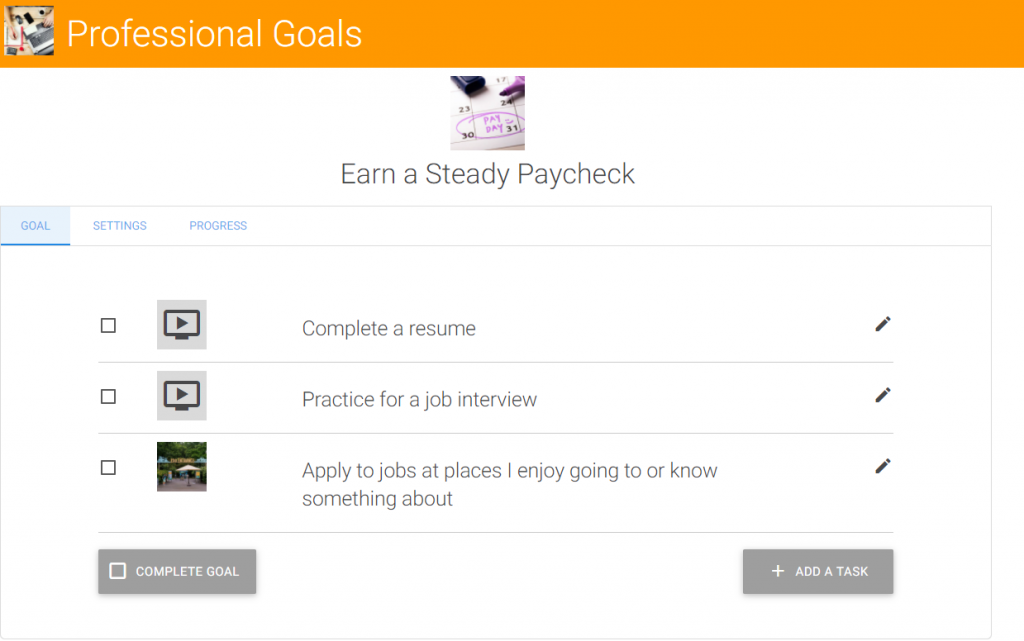
The supporters of the user can see these goals and the progress made toward them in the Support Hub. In addition, the permissions that each supporter has can be adjusted based on how much access they need to have to the supported person’s account. There is even a way to share parts of information to friends or teachers that don’t have an account with Cognitopia and need to see information only sometimes. This information can be shared directly to them from the supported person (if “Full Sharing” is turned on) or can be shared by the person’s supporters to others.
In summary, Cognitopia is a really well-planned suite of web-based applications that are useful in person-centered planning. We love how very customizable it is, from being able to add videos and images to goals and creating routines for every area of life, to even being able to choose background images and color schemes to the person’s liking. This is a great tool for families and caregivers!
For more information about Cognitopia’s Goal Guide, check out the videos on Cognitopia’s website at https://www.cognitopia.com/products/GoalGuide.
