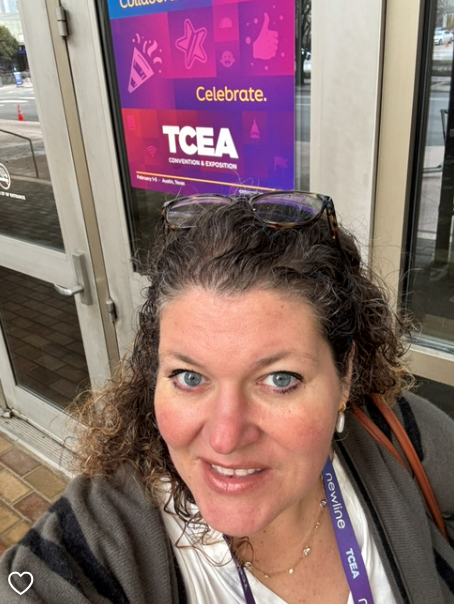
The Texas Computer Education Association (TCEA) holds an annual Convention & Exposition to help educators keep their tech knowledge updated. The 2025 Convention was February 1–5 in Austin.
Tara Rocha, BridgingApps’ Digital Learning Specialist, is also our annual TCEA delegate and presenter. Below is her report on the 2025 experience.
On the Podium
My presentations this year were:
- “I’m All Ears: Reading with Tech” (also presented at TCEA 2024. People love learning about reading-assistance technology, especially public-library-accessible options like Hoopla and Libby.)
- “Tick Tock Transition: The Road to Independence with Tech Tools”
“Tick Tock Transition” was about helping special-education students move from K–12 schooling to adult independence. I shared about:

- Our Digital Literacy Training program
- Our Youth2Adult online transition tool
- Online safety and digital footprints
- Student success stories (example: Ping, profiled in April 2023, has graduated with honors from Houston Community College’s two-year program. Her next goal: a four-year degree in occupational studies.)
Live captions were important in making both programs fully accessible. I used Microsoft PPT (PowerPoint) 365, which I think is the best for both security and captioning.
Other TCEA Presentations
It would take a whole book to cover everything I attended and enjoyed at the larger conference. Here are a few highlights:
- AI to the Rescue: Boosting Student Mental Health by Emily Young. (Here’s a link to the slides. See also How AI Can Help with Mental Health Concerns in Various Ways.)
- Leslie Fisher’s sessions are always the best. My favorites this year included Lit Happens: Doubling Down on K12 Literacy and Tools You Can Use Tomorrow.
- (Also with Leslie Fisher) Knowt: AI Tools to Save Time with Instant Notes & Gamification to Engage Your Students. This session was about a new cutting-edge app/webtool—which they also used to record audio for the session. (Good thing they made the recording: there were still over 75 people in line when the class reached capacity.) Teachers and students will love this tool for notetaking, creating flashcards, and educational gamification.
- Tomorrow Glasses: Preparing Students for an Unknown AI Future by Matt Miller. How can AI [artificial intelligence] empower students to be the best people they can be? How can educators teach students to use it as a legitimate learning tool, not “something to cheat with”? Miller shared wonderful resources and stressed how we need to embrace AI.
- Dyslexia Simulation by Jennifer Jacobsen of Demystifying Dyslexia. Imagine writing with the “wrong” hand, and with the direct view of that hand blocked, so you have to use a mirror to follow what the hand is doing. That was one exercise we did to simulate the thought process of a child with dyslexia. The presenter played the role of impatient teacher (“Come on, you shouldn’t be taking so much time”) to further help us feel what many of these students struggle with. So many teachers need this training.
All resources from each session are shared with all registered TCEA members, regardless of which sessions they attended in person.
Tara’s Conference-Attendee Digital Tools
Finally, a few tools I used to get the most from my conference experience:
- iPhone Mirroring is a cool tool when you need to share your phone display on a bigger screen. I didn’t need to switch screens or have a separate projector, or use a dongle or cable, during my presentations. I could just demo everything directly from my phone onto the main screen.
- My favorite note-taking app for conferences is Otter AI Premium. Simply hit “record,” and the app not only makes an audio recording and transcribes the speaker’s words, but creates outlines and generates questions.
- The SpotHero app was an amazing discovery. It allows users to find the best and most reasonably priced parking: search filters include location and price. You can also reserve a space for multiple days. I was able to secure a four-day spot in a covered parking garage for the conference, and the total cost was less than what separate daily bookings would have cost. It was all very easy and convenient.
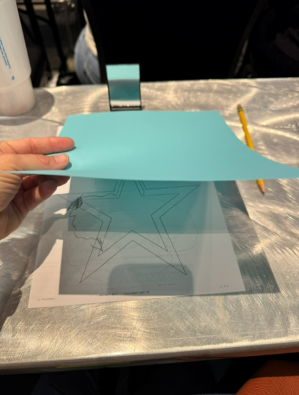
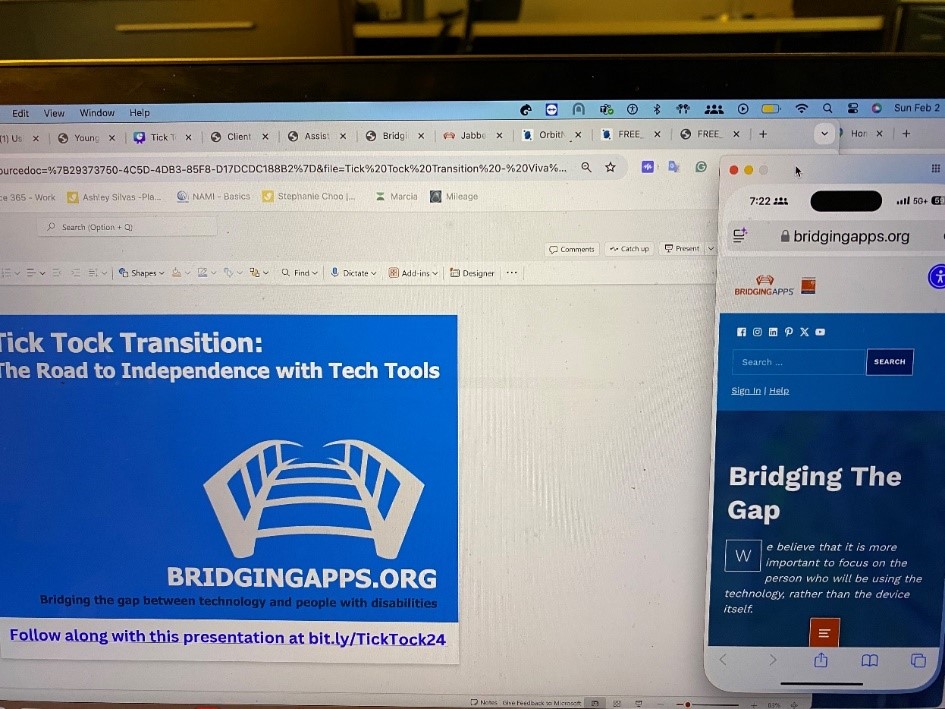
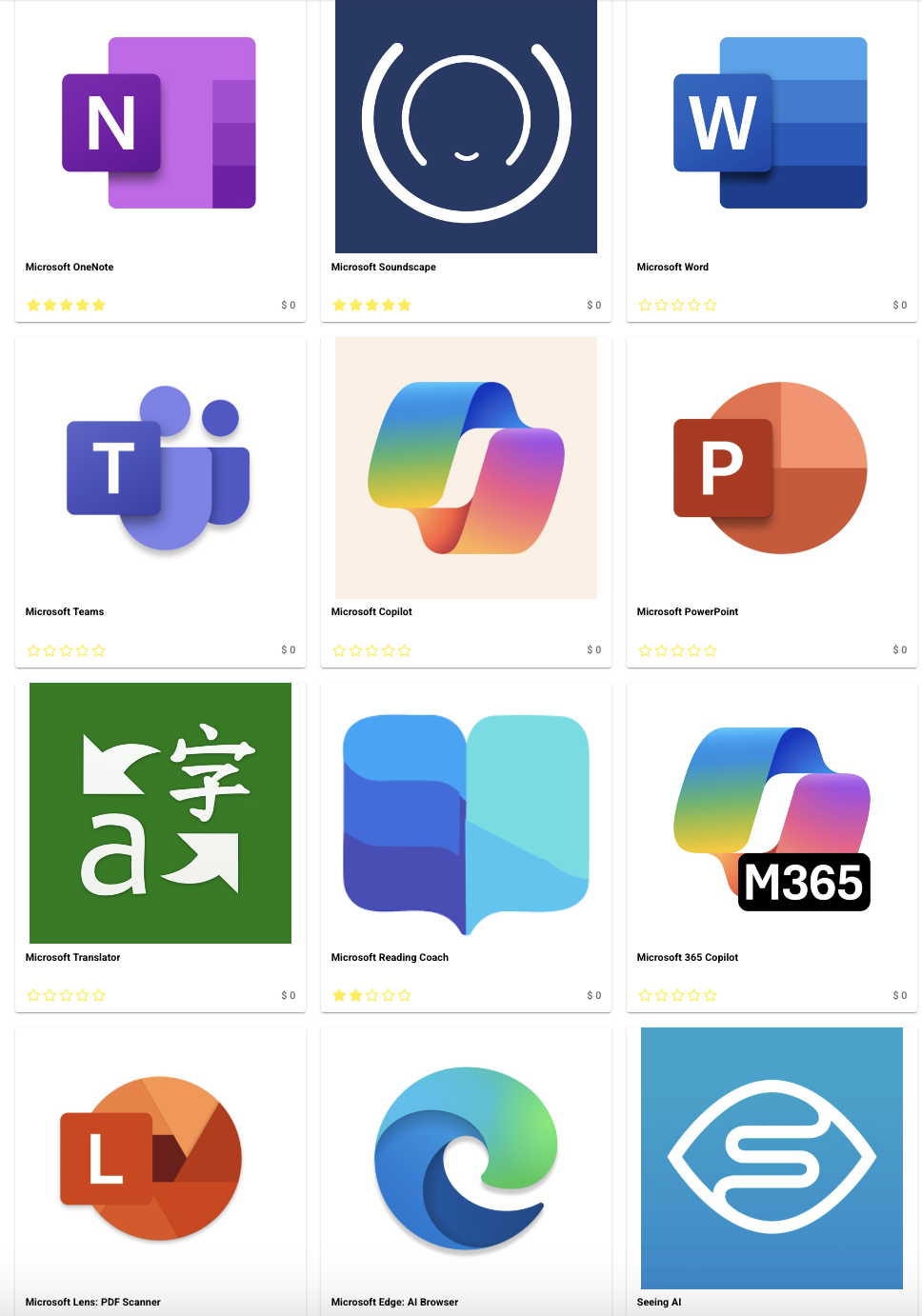
P.S. New Resources from Our App Search Tool
Many of these were highlighted at the Convention.
- Adobe Express (to create graphics and videos; works with other webtools such as Canva)
- Claude by Anthropic and Poe Bot (free and easy-to-use; good gamifying bots)
- Flippity (free website to create interactive activities out of anything)
- Google Photos (the new Ask feature can search photos in response to user questions about dates, topics, and locations)
- Knowt, MagicSchool AI, and SchoolAI (AI educational platforms)
- Learn About (includes interactive AI trained for almost every topic)
- LTX Studio
- Microsoft Copilot, especially the Vision and Voice features. See also “An AI companion for everyone,” from Microsoft Corporate Blogs.
- Microsoft PowerPoint 365
- Microsoft Reading Coach
- Project Read AI
- Say What You See (a learning tool that asks the user to describe images)
- Slido–Q&A and Polling
- SpotHero
- Suno–AI Songs

