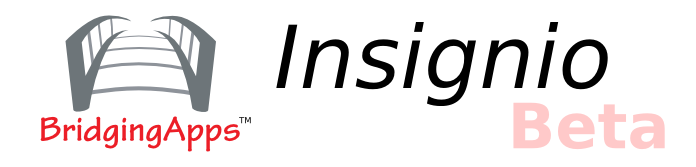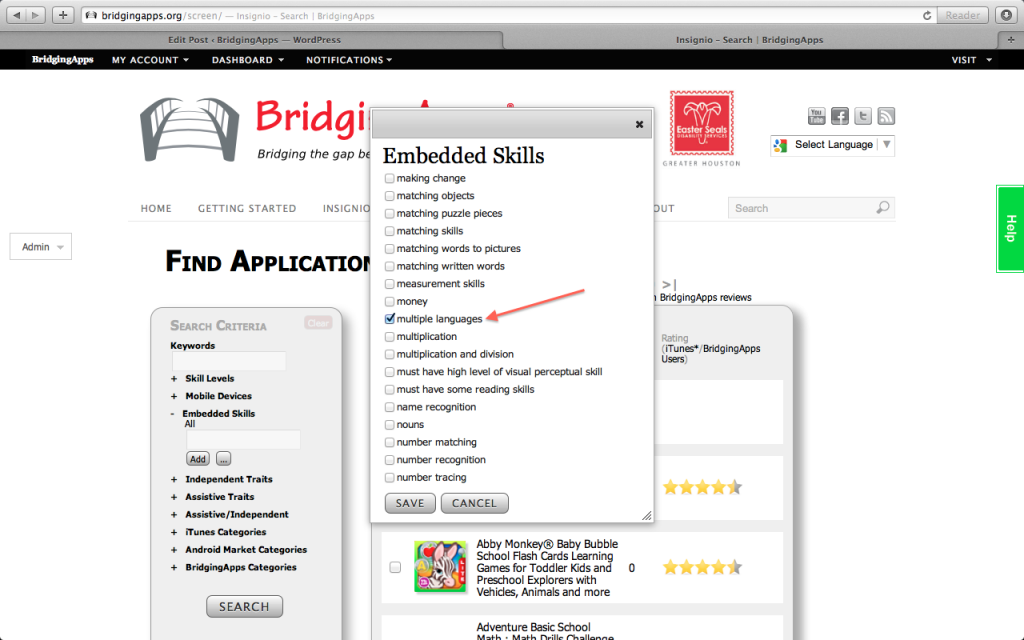Are you looking for an app in another language besides English? Â BridgingApps has you covered. We have added a feature to our Insignio custom app search tool so that you can search for apps that are available in multiple languages.
Here’s how:  Go to Insignio App Tool at bridgingapps.org. On the dropdown menu, click on App Search. On the left side under Search Criteria, click on  Embedded Skills within  our Insignio Search Tool and check the box for multiple languages. Your search results will include an app list of apps that have been reviewed and tagged as available in languages other than English. Browse the results and click on individual app reviews to find out which language the app is available in. Check back often, as some developers update their apps frequently, including those that continue to add new languages.