A mobile device is a small hand-held computing device that has a touchscreen interface – think smartphones and tablets. They are commercially produced and benefit from using the latest hardware and software technology. Unlike traditional medical equipment, mobile devices are relatively inexpensive, readily available and have a large pool of developers creating apps that are designed for adults and children who have disabilities or special needs, or apps that can be repurposed for use with people who have disabilities. Some common examples of mobile devices are smartphones, such as an iPhone or Microsoft Surface Duo, and tablets such as the Kindle, Nook, Galaxy Tab, iPod Touch and the iPad. You can learn more about tablet options available here.
How is a Mobile Device different from a computer?
Mobile devices are different from touch screen computers in that mobile devices are designed for quick and casual interaction. Traditional computers, on the other hand, are typically larger in size, have a longer start up time, a complex operating system and a shorter battery life. As technology has evolved, more computers have added touch screens. Often they still do not provide the same instant in-your-pocket interaction as mobile devices. For example, a person who is nonverbal or who has difficulty speaking and uses a device to communicate would rather not carry around a huge computer that needs to be plugged in all of the time. Mobile devices offer users access to apps (basically software) and communication tools right in your pocket, backpack or purse.
Why Do We Focus on Mobile Devices and Apps for People with Disabilities?
With mobile device ownership on the rise among the general population, accessibility features have improved, costs have come down, and the range of applications has skyrocketed. As a result, touch based, low cost, commercially available tools can augment, or in some cases, replace expensive traditional therapeutic equipment. It can result in better physical, educational and social outcomes for children and adults who are naturally engaged by mobile devices with their combination of touch, sound, color, movement and fun.
Parents, teachers, therapists, and people with disabilities have found that these devices paired with certain apps can be effective tools for improving skills, accelerating learning, and reaching individual goals. Because these devices have no direct interface – no mouse, joystick, track pad or mechanism to operate the device – users can access them more easily than a traditional computer. With the added bonus that these devices are widespread, easy to use and carry around, and inexpensive, using them does not make kids and adults seem different. For kids especially, using these ‘cool’ devices does not make a person seem unapproachable, which can sometimes be the case with traditional assistive technology devices or equipment.
Which Device is Best?
What may be best for one person, may not be best for another. At BridgingApps we approach how we think about integrating mobile devices and apps into our lives by adapting the person-centered SETT Framework, created by Joy Smiley Zabala, Ed.D, ATP, available online at http://joyzabala.com. It is an acronym for Student, Environments, Tasks and Tools in the field of Assistive Technology, or AT. We use it broadly in terms of how a person can think about choosing a mobile device to meet their needs, wants and desires or leverage a device that they already have. Many people are looking for ways that a device they have been given can be put to best use to enhance their life or that of a loved one.
Below are some thoughts to consider for yourself or a loved one. Making a list based on answers to these questions may help you decide which type of device will meet your needs. It is important to remember that everyone has abilities that can be built upon.

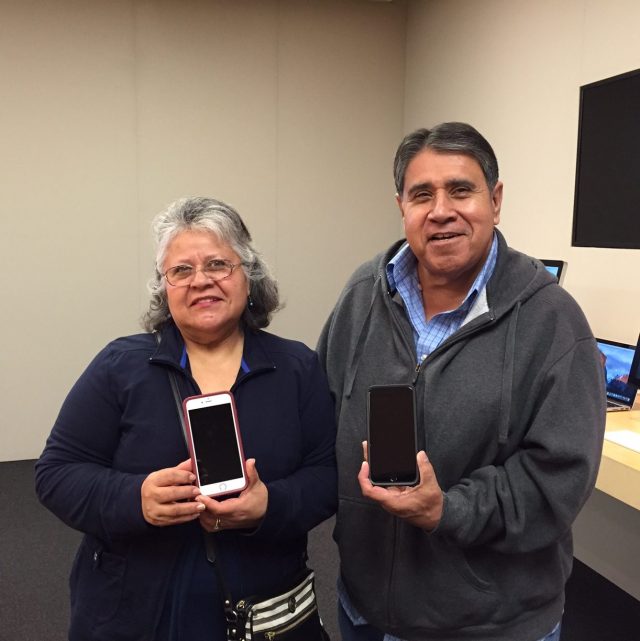
Focus on the Person
Start by asking 4 questions:
- What do you want or need to do that you find difficult or impossible to do?
- What special need(s) affects your current difficulties?
- What abilities or strengths relate to your concerns?
- What are your interests?
Hannah, a teenager born with Down syndrome, autism and apraxia – a speech disability – needed a way to communicate. With her family’s support, she began using a specialized app designed for use with an iPad to speak for her. Click below to read more of Hannah’s story and how it led to a business to help others!
Rudy had a stroke and was interested in how technology could help in his recovery, but he was afraid he couldn’t learn new things easily. One of his passions was reading, but since his stroke he found it difficult and hard to focus. Then he discovered that he could not only have books read aloud to him, but he could control the speaking rate, he could highlight and enlarge the words. Click below to read more of Rudy’s journey.

Where Will the Device be Used?
Start by asking 4 questions:
- Will the device mostly be used at home, at work, at school, on the go or all of the above?
- Are there physical access issues that will affect where it will be used?
- How much support will there be from family members, friends or support staff?
- Will access to Wifi be limited in any place where it will be used?
Megan, a young adult with Cerebral Palsy, uses eye gaze technology as her primary communication tool. The social media apps she wants to use are not available on this device. She wanted to use these apps in all environments, so she decided an Android smartphone with a data plan would fit her needs. Click below to learn more about how her communication device and smartphone work together to meet her needs.
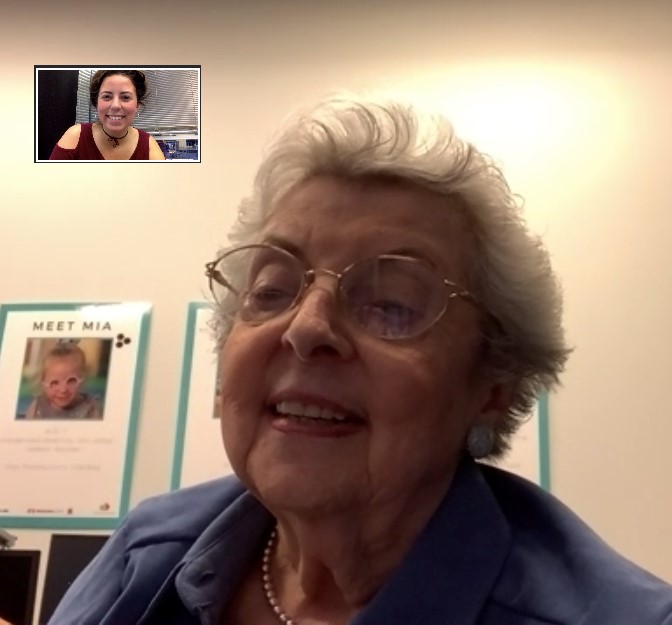
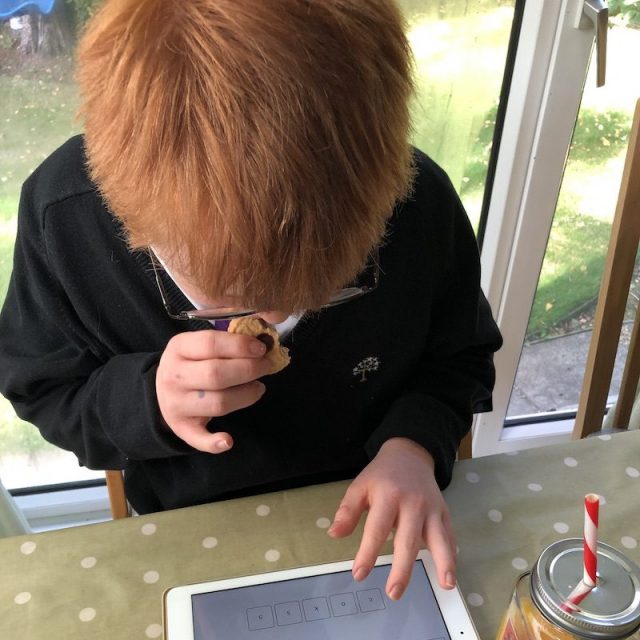
What do you want the Device to Do for You?
Start by asking 2 questions:
- What tasks do I want to get done?
- How can a device help me do what I need and want to do?
Now retired, Florence, nicknamed ‘Fagie,’ had a desire to do many of the things she used to do on her computer when she worked as an attorney. Her son gifted her with an iPad Pro and a keyboard so she could type letters, do research, send messages via email and use videoconferencing software (Facetime) with friends and family far away. Click the link below to read Fagie’s story.
William is a young man born with Down syndrome, impaired hearing and a host of health issues. While trying to support his learning, his mom Bev thought that a tablet would be a more accessible learning device than a traditional computer. When William received an iPad 2 from a UK charity to support his learning at home and school, it was challenging to find apps. So Bev and her husband began to create their own. Ten years later, Special iApps still creates apps that focus on language development, vocabulary building and helps kids like William demonstrate what they do know! Clink the link below to learn how mobile technology apps have helped William, who has Down Syndrome, grow into the thriving young man he is today.
