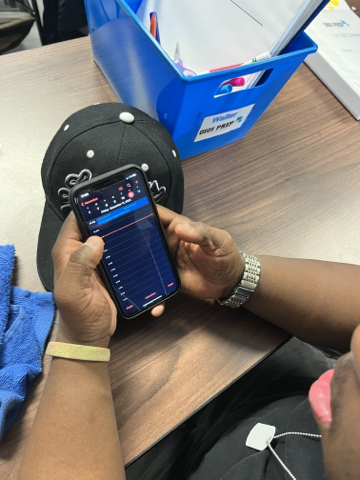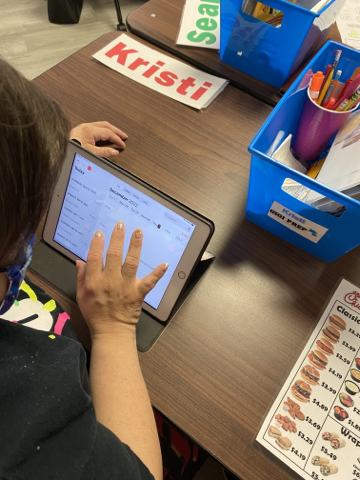Today’s article is compiled from interviews with Tara Rocha, Digital Learning Specialist at BridgingApps. Here’s what she says about working with digital-skills learners in Fort Bend.

Generous grants from The George Foundation and United Way of Greater Houston Fort Bend Center have helped BridgingApps bring our services to Fort Bend County, especially Catholic Charities and GiGi’s Playhouse Sugar Land.
BridgingApps at Catholic Charities
At Catholic Charities, we work with groups of seniors, helping them with mobile technology skills. Each visit we highlight one or two apps, like Notes for iOS, Google Keep, the Google Chrome browser, GoodRx, or Google Lens. We also share information about our on-demand courses, Digital House Calls and Digital Tools for Personal Wellness.
Other skills seniors want to learn about include:
- Enlarging text
- Scanning QR codes
- Using Siri or Google Voice
- Organizing digital photos into albums
- Turning notifications on and off
Many additional skills are covered in the Did You Know series on our YouTube videos page.
I have some great stories about working with seniors. The last time I went to Catholic Charities, we were talking about differences between Siri and Google, and some of the ladies were saying “I don’t have Google.” After we showed them how to find it and turn it on, they were so excited and so proud: they’d had no idea their phones could do that.
Another time, one man came in and said, “I just use my phone to make calls and play a couple of games,” and he struck a pose like “You’re not going to teach me anything.” Well, he had an Android phone, and I showed him the “search with camera” function on Google Lens. He started by aiming his camera at the banquet chair right in front of him, and it was fun seeing him get into checking prices.
BridgingApps at GiGi’s Playhouse

GiGi’s Playhouse is a network of educational centers for the Down syndrome community. I recommend the GiGi’s Playhouse Sugar Land 2021 video for an overview.
We currently have a Memorandum Of Understanding (MOU) where we provide bi-monthly training for young adults, as part of the 8-week GiGi Prep program. We also attend their monthly parent meetings and share resources such as the BridgingApps App Search Tool and blog; our TexasYouth2Adult Transition tool; and apps we are sharing with GiGi’s Prep participants.
Some of the classes we have offered to students include:
- Siri and its “Type to Siri” feature for those with hard-to-understand voices
- How to set up alarms to help with schedules and time management
- “Speak selection” (for having text read aloud) on an iPhone’s accessibility menu (see our Using Speak Selection video)
- Using a calculator app to find the total cost of your lunch
- The Zogo: Learn & Earn app to help students learn financial literacy
- How to use the iOS Notes app to complete a simple Financial Literacy worksheet, with a table for recording weekly allowance and/or paycheck, and space to write out a savings/spending plan
- Coming soon: using the CanPlan app for task analysis and scheduling
Starting this fall, GiGi’s Playhouse is going to be offering a new course called GiGi University, and we look forward to working with the students in this program as well.
I love going to GiGi’s. It’s like teaching in a classroom, and you as well as the young adults you’re working with are learning as you go.
When you see a student with that deer-in-the-headlights or glazed-over look, that’s a signal to start thinking about what you need to do differently, which often means making changes on the fly. Once, we were teaching “how to count by tens,” just before lunch, and a lot of the class were looking tired. I shifted the focus to stretching exercises, and started calling on volunteers to choose specific types of stretches. We did these for ten seconds each, until we got to a hundred stretches—different method, same skill taught.
Everywhere you go, you always have a plan in place, but you may find the needs are completely different. For me, that’s one of the rewards: being able to reach into your “teacher’s toolbox” and find whatever participants need most.