
Reading Time: 2 Minutes
Written By Cristen Reat
Dr. Christine Roman-Lantzy is the director of the Pediatric VIEW Program at The Children’s Home & Lemieux Family Center and a former project leader of the CVI Project at The American Printing House for the Blind in Louisville, KY. She has lectured extensively regarding the CVI materials she has developed. This 7 minute video shares easy to implement ideas for using an iPad to support children with CVI.
In a recent support group chat for parents who have children with a diagnosis of CVI, or Cortical Vision Impairment*, ideas are often shared about favorite apps that parents are using with their children. Of course this topic is of great interest to me because even before we received the CVI diagnosis for my son Vincent, I wondered what it was about certain apps that were so appealing and engaging to him. Why did he insist that Switch Box Invaders was THE BEST APP EVER?
Years later, with an appropriate diagnosis and continued work to help improve his functional vision, I have a better understanding of how the features of those apps engaged and interested him. They were simply designed with only one or two screens. They had little visual clutter. They were high contrast. They had movement. Thus, the obsession with Switch Box Invaders.
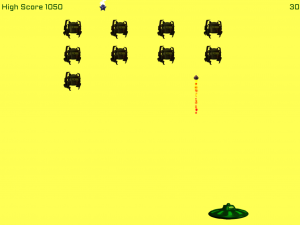
As in Vincent’s case, kids with CVI can see, but their brains cannot necessarily interpret what they are seeing. CVI is the leading cause of visual impairment in children in the US, and in Texas, 19% of students with visual impairments have a CVI diagnosis.

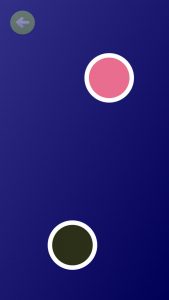
We have put together a list of some favorite apps; some for iOS and Android — that can be used with all 3 stages of CVI along with a few tips that we at BridgingApps have found helpful when working with children who have CVI. Click the link below to see the full list:
https://search.bridgingapps.org/lists/8b728e74-f3cf-4c24-a514-9d94a89ddd34
- For those in Phase 1, use apps with volume and voices turned off. This will help lessen distractions for the child’s visual attention. Examples are apps such as Sensory Light Box, Sensory Splodge 1- Tap Splat, and Color Dots: Infant Development.
- For those in Phase 2, use clear high quality photos for labeling and practice sorting activities. Examples are apps such as Pictello, Infant Zoo: Sounds for Baby, and Book Creator for iPad.
- For those in Phase 3, use graphics that are meaningful to the individual, as it cannot be assumed that because the person is looking at something that they are interpreting it. Apps that highlight letters and words are helpful. Sound and voice can be used in this phase. Examples are apps such as SnapType Pro, Kids A-Z, and Switch Box Invaders.
- Reduce visual clutter
- Be aware of visual fatigue and overstimulation
- Do not use an iPad/tablet with children who have a shunt. There is a danger of the magnets within the tablet interfering with the functioning of the magnetic rotor valve setting of the shunt. Please discuss this with your child’s physician. (The iPad Pro, for example, has 102 magnets spread throughout the device.)
*Sometimes also called “Cerebral Visual Impairment”
To learn more about visual impairments, including CVI, here are some excellent resources:

