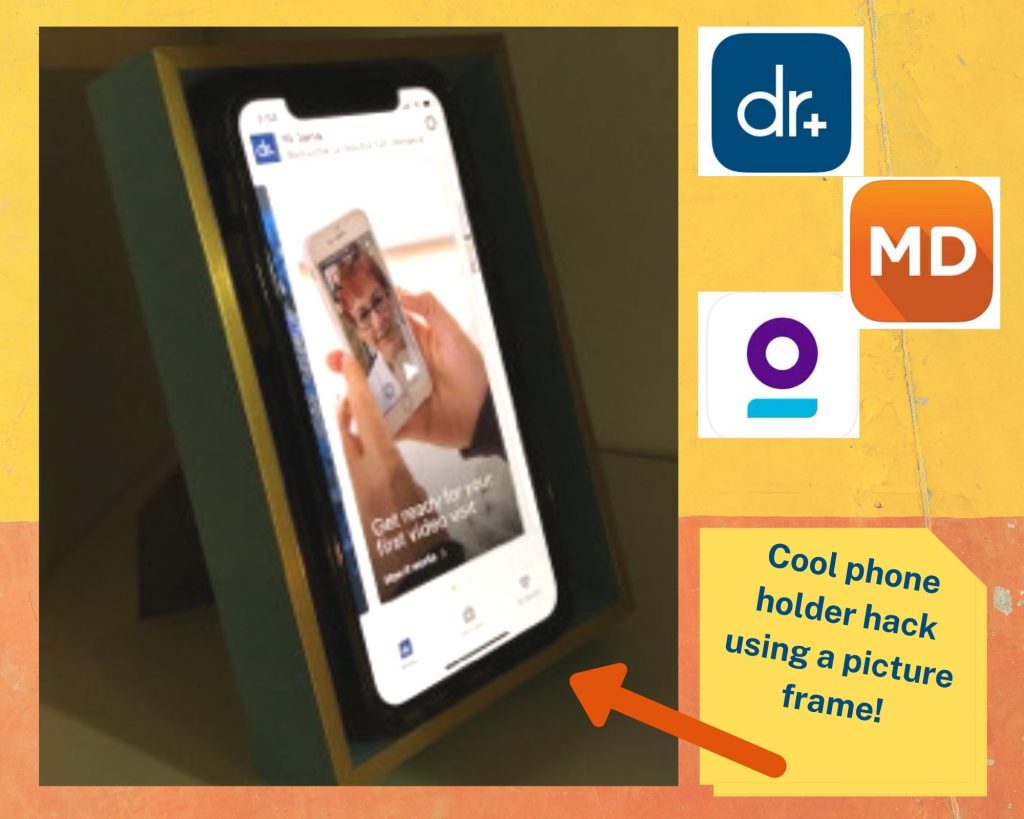
Mrs. Blaha is using Doctor On Demand for herself for the first time. She is somewhat familiar with the app, as she used the assessment on COVID-19 screening for her husband when he began to show symptoms. After completing the assessment, they were advised to seek an in-person test. He tested positive, was treated, and fully recovered.
Today Mrs. Blaha is ready to visit a doctor for a minor burn, but she’s not ready to visit an office. She’s concerned about the pain and the possibility of scarring. Her medical insurance provides virtual visits with Doctor On demand. Depending on a users insurance, similar telehealth apps may be covered, such as MD live.
Before the appointment time, Mrs. Blaha was asked by a BridgingApps staff member about concerns she had with her visit. She stated that she is familiar with FaceTime, as she uses it to call her daughters in different states. During these calls, however, she often finds that the call volume is not loud enough, leading to her holding the phone closer to her face to hear the audio best. BridgingApps staff recommended that she use headphones with a microphone. She was also concerned about how she could hold the phone and show the burn on the back of her arm. Since this software is also available on the web, a computer with a camera can be used. Mrs. Blaha, however, only had headphones for the iPhone, so she preferred using the mobile app. She solved her problem by finding a clever hack of using a photo frame to prop her phone up.
She went on with her visit privately and spoke highly of the experience. The doctor sent a burn cream to her preferred pharmacy which was ready for pick up in under an hour. She hopes not to have many doctor visits in the future, but she does hope she can omit the office visit when possible. She will be advising others on virtual visits as well as recommending the BridgingApps team as a source of support.
Check out a video review of telehealth apps, including Doctor on Demand, on our YouTube channel at the link below:

