
For many students with disabilities, thriving in school depends on a good Individualized Education Program (IEP) and the right assistive technology. Recently, BridgingApps’ Tara Rocha and Alejandra “Ale” Gonzalez attended the Texas Computer Education Association’s convention in San Antonio, where they presented two workshops: Digital Storytelling; and Text-to-Speech Options for Reading.
The convention featured over 700 workshop sessions in all, plus over 450 exhibitors. Following are Ale and Tara’s top picks.
#1 Favorite
Switched on Learning and adaptive toy tech from Irving ISD, designed to help children of all ability levels learn through play. Switched on Learning is eager to expand its reach, and is recruiting new trainees. Contact James Tiggeman, Assistant Director of the Irving ISD Digital Learning Department, for further information.
Favorite Exhibitors
- ReadSpeaker: Text-to-speech technology that “talks” and reads aloud in over 35 languages. ReadSpeaker is included with many online textbooks and Learning Management Systems, and is purchasable as a browser extension.
- Novel Effect: App for enhancing read-aloud sessions with sound effects and interactive music; responds to the human reader’s voice. The database is programmed for over 1,000 children’s books (and growing), including such classics as Dr. Seuss, Goodnight Moon, and The Little Engine That Could. You probably already own some books that can be used with the app. (Novel Effect stickers are available for the front covers of read-aloud books. Book downloads can be used alone or with a companion hard copy. A free version of the app offers 5 reads per month; teachers can purchase a licensed version at $39/year.)
Favorite Sessions
1. Gadgets with Leslie Fisher
In this power-packed session, Leslie shared a ton of resources. Some of our favorites:
- Alexa Guard: Switches lights on and off, barks like a dog, and otherwise gives the impression that a home is occupied. Includes built-in noise detection to warn of glass breaking.
- Alexa Routines and Sound Detection: Can be customized and shared. Sound Detection reacts to noises it “hears” (for example, it can play ocean sounds when your dog barks, to help calm him).
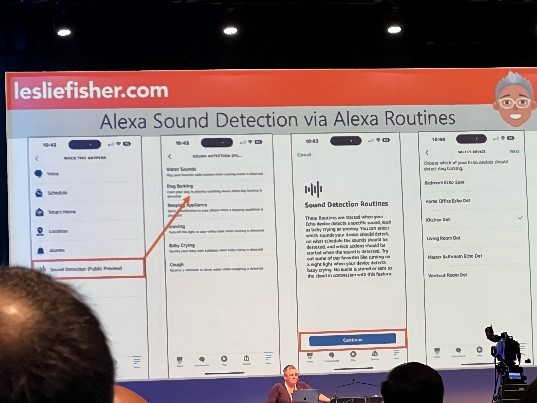
- Amazon Astro household robot: features include a medication storage compartment in back. (Currently in introductory stage and available exclusively by invitation, for two-thirds of planned open-sales price.)
- Apple Watch Fall Detection: Automatically sends SOS and location to 911, also to pre-programmed emergency contacts.
- iCloth for cleaning device screens.
- Mail-tester.com: Tests email drafts for “spoof score” (points that may indicate “junk” or “spam” to a receiver’s mail app) and recommends ways to fix low-scoring text before sending.
- Mead Notebook “smart student app,” available for the price of a paper notebook. Fill in the triangles and take a picture, and the app turns text into flashcards or integrated quizzes.
- Ruggie Alarm Clock: For those wanting to break the “snooze-button” habit, this rug-with-built-in-alarm requires getting out of bed and standing (not just stepping) on it for at least three seconds to turn it off. Made of soft memory foam so getting up is more comfortable.
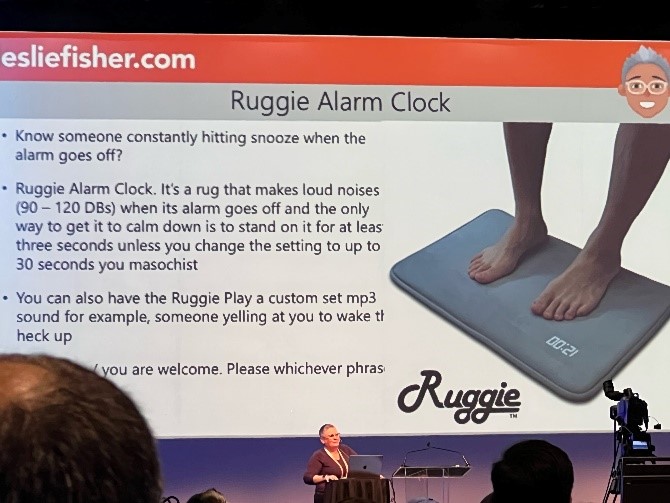
- Sensibo Sky for long-distance control of home temperatures. Connects with all remote-controlled air conditioner units as well as Google, Alexa, and Siri.
2. Tech Tool Smackdown
Featured tools included:
- ChatGPT: language-processing AI tool that helps compose emails and other written projects (including code)
- Fetch Rewards: earn redeemable points on restaurant and store receipts
- GifGab: free mobile app for putting your face on animated GIFs
- Novel Effect (see under “Favorite Exhibitors,” above)
- QuillBot for Chrome: paraphrasing tool that includes grammar and plagiarism checkers
- Quizziz: includes lesser-known features such as lessons slides, question templates, and flashcards (see also entry in BridgingApps database)
- Reading Vine: provides written passages and comprehension exercises to meet students at their personal literacy levels
- Restream: communications platform for podcasts or simultaneous livestreaming/recording (the free account has space for 2 social feeds and 6 guests)
- Water: a digital play-with-water game
(See also “Tech Tool Smackdown 2023.”)
Presentation on challenge-based learning, which “mirrors the 21st-century workplace” and takes a three-part approach:
- Assign a problem
- Identify what we need to know
- Learn and apply to solve the problem
We loved the Genially tool, a free platform to design and share customized projects (videos, infographics, interactive images, quizzes, etc.) that fit the focus of any classroom.
Favorite Contacts
- Big Thought, Dallas-based nonprofit dedicated to “Empowering Youth [and] Closing the Opportunity Gap” in marginalized communities. Had a great time exchanging ideas and referrals!
- Think Write Technologies, manufacturer of “reimagined” headphones in multiple designs. They provided a sample set for the BridgingApps AT lab.
- UZBL and Zagg: both offered sample iPad/digital-device cases. We are always looking for sturdy and functional tablet cases for families that use our AT labs.
Watch the BridgingApps blog and App Search Tool for future postings on individual items.

