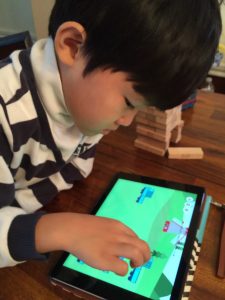Nathan, a Fort Bend ISD kindergartener with a mild form of Autism, uses technology both in and outside of the classroom. His teacher uses weekly visits to a computer, daily center time at the classroom computer workstation and an iPad to reinforce skills and motivate him. Students visit the computer lab to work on writing projects using district purchased apps like KidPix and Kidspiration.
One of Nathan’s IEP goals is to increase his communication. Technology projects that require Nathan to not only write about his creations, but also explain them in words have helped him to work towards his communication goals. Nathan is motivated by technology. And, although it can be used for educational purposes, if not used correctly, it can be counteractive to his social goals so his teachers and therapist monitor his usage closely.
Nathan’s favorite apps are Angry Birds and Cut the Rope, which serve their purpose as engaging apps for problem solving. Nathan works with a speech therapist and a tutor. His tutor tells us that Nathan is engaged and motivated when using technology and apps on the iPad. He loves anything with trains and Thomas. Depending on the assignments that she has prepared for him and the amount of time they have each week, Nathan will sometimes use apps like My PlayHome and My PlayHome School for imaginative play, where he is required to verbally tell the story as he plays. Other times they work on making number sentences using both virtual manipulatives and hands on.
Nathan and his tutor read and listen to audio books and use reading apps like Reader to build vocabulary and word pronunciations. One of their favorite apps are the You Tell Me Stories series, where Nathan reads along, using their patented WordWinks and then Nathan has to go back and retell the story using the in-app recording feature Retell, Record, & Share.
Not all apps are Nathan’s favorites, but he is encouraged to get through them, so that he can spend the last couple of minutes of their tutoring session doing activities that he enjoys. The tutor will use the iPads’ Guided Access feature found in accessibility tools to help Nathan stay in the apps and will set a timer for the amount of time that he needs to work with each app. As a reward for focused learning, and if they have not had much screen time during their session for that particular day, Nathan gets to pick out his favorite app or watch a music video of “Thomas and Friends†while reading the words on the YouTube Kids app.