By Andi Fry
Read Time: 3 minutes

Alexa and advances in mobile technology have improved our lives in many ways. One way is by providing our family a sense of security. My daughter, Megan, is 22 years old and has severe Cerebral Palsy (CP). This limits every muscle movement in her body, including the muscles used to speak. She spends her entire waking day in a power wheelchair and uses a Microsoft Surface tablet with a Tobii eye gaze device, to communicate. However, CP does not affect her cognitive abilities. She is currently in college and lives on her own, with 24/7 assistant care. Because of her needs and living arrangement, emergency plans are vital to her sense of security.
In addition to her primary communication system, Megan also uses an Android based smartphone, in which she activates the Alexa voice assistant to control its apps. One of the apps that she uses on her smart phone is a great example of how Alexa, combined with the right app, can provide security during Megan’s personal care routine. Megan uses a lifting system, with sling, when toileting and bathing. During this time, because she is without a way to communicate, she is susceptible to high anxiety. What if the assistant on duty has an accident or leaves unexpectedly? She would be left dangling, alone with no one to help her for an unknown amount of time. To help remedy this, Megan uses an app called My SOS Family to give her the feeling of security in case there is an emergency during this time. It is a FREE app for Apple and Android devices, and compatible with voice controlled assistants like Alexa, Siri, and Google Chrome.
Megan uses one of the app’s standout features, the timer, to help her. Megan, with help of her communication device, will ask Alexa to open the My SOS Family app on her phone and start a timer within the app that will send out an alert after a specified time. This gives her time to go to the bathroom or bathe and get back in front of her communication device in order to tell Alexa to turn off the timer before the timer ends. If Megan does not get back to her device in time to turn off the timer, the app sends “SOS” alerts to her programmed contacts via their smart phones. (See an example of this alert in the picture.) The first person to reply will be responsible for attempting to contact Megan, her caregiver, or even a neighbor. Once a person responds, a notice goes to all contacts to assure them that someone is following up and that all is well. The app is simple to set up, and no one who is on Megan’s emergency contact list has to download the app. It simply sends a voice message and/or text message to their phone. It asks the person to respond via a code, and gives you a GPS location of Megan.
This app has been a game changer, as it has made Megan feel as though she can live independent of her family.
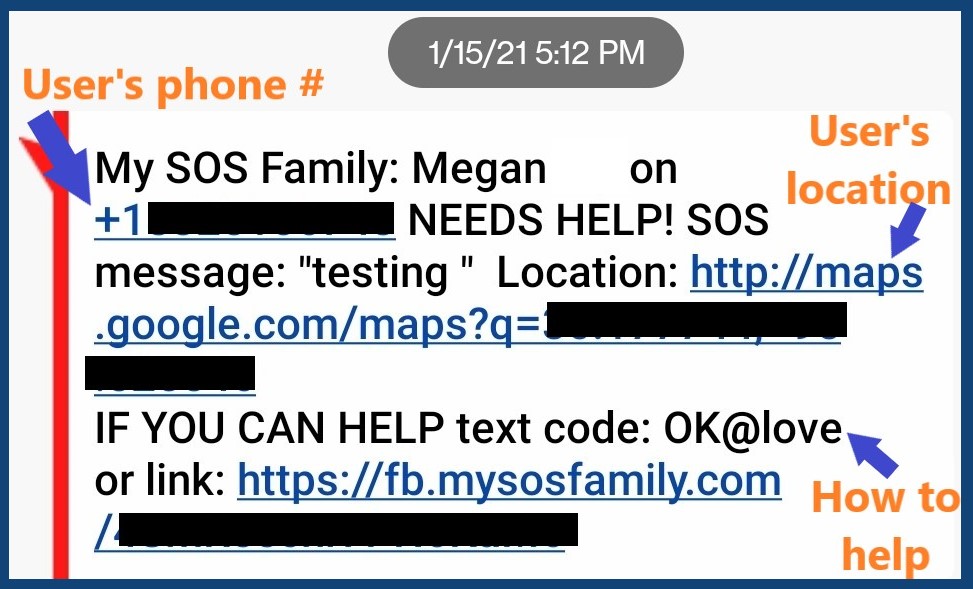
Click on the link below for the full review of My SOS Family Emergency Alert:
https://search.bridgingapps.org/apps/bb60e0d8-f17b-4e54-8885-f8a8b85a0349
