A Brief History of Technology-Enabled Gatherings
Believe it or not, the first “remote business meeting” happened over a century ago. In 1915, at the Panama-Pacific International Exposition in San Francisco, Thomas Watson demonstrated long-distance telephoning by taking a call from Alexander Graham Bell in New York. That chat also included U.S. President Woodrow Wilson, and President Vail of the American Telephone and Telegraph Company (AT&T).
AT&T went on to develop a video-chat technology in the 1960s; however, their “Picturephone” attracted few customers. The real videoconferencing age began decades later, with Skype (2003) and Zoom (2013).
Even now that virtual meetings are business essentials, in-person programs remain popular. And both approaches have pros and cons.
In-Person Meetings

Pros:
- Participants get the full five-senses experience, plus a change of scenery.
- Handouts (and refreshments) are easy to pick up and/or exchange.
- Face-to-face interaction is often more effective. “Personal conversations are easier and lead to more mutual trust,” says Andi Fry, BridgingApps Coordinator for Montgomery County Outreach. “Also, when I need clarification during a program, I can just ask the person next to me.”
Cons:
- There’s limited space, which may result in people being turned away.
- Inconvenient seating, hearing difficulties, and/or low vision can cause problems for participants.
- For people with sensory issues, high-activity surroundings quickly become stressful.
- Attending takes extra time and expense, and often means commute/parking difficulties.

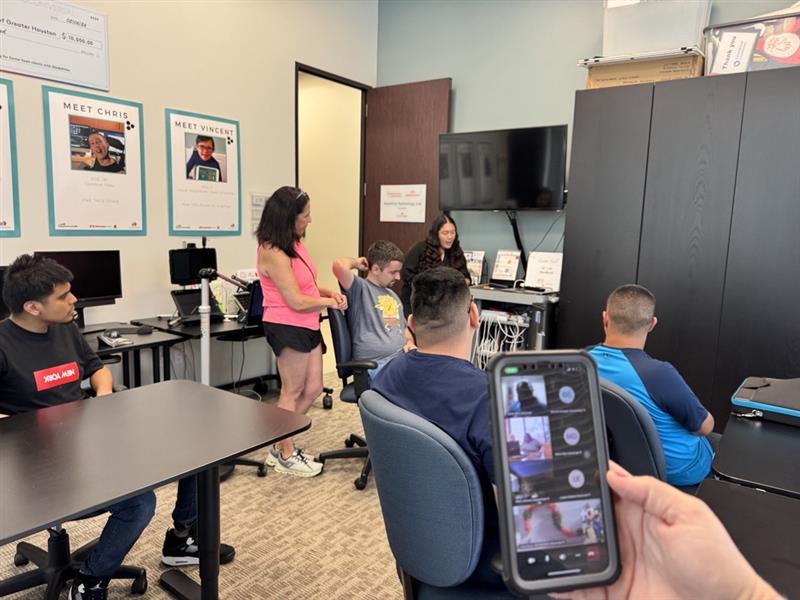

Virtual Meetings


Pros:
- Nobody has to decline due to limited transportation options, inaccessible venues, or health/safety concerns.
- There’s room for more (and more diverse) participants.
- Everyone has a “front-row seat” to the program, including screen-share views.
- Programs are more likely to stay on track.
- Participants with sensory-overload issues feel more comfortable at virtual meetings.
- Nonverbal participants and reluctant talkers can contribute via chat.
- Participants can control how (or whether) fellow attendees see them. Tara Rocha, BridgingApps Digital Learning Specialist, has a student who went into grab-and-gobble mode at the sight of snacks: “His mom was not only embarrassed, she had to get on the floor and clean up the mess. When I first did a virtual class, she jumped at the option. Now when they join, a lot of times she has their camera off, but they can still participate.”
Cons:
- Every video-meeting app comes with a learning curve.
- Open chat is a potential distraction. And closed chat may leave participants feeling ignored or left out.
- The direct view of multiple faces (including one’s own) can be intimidating.
- In active conversations, participants have to keep remembering to turn their mics on and off.
Two Formats in One


Increasingly popular today are “hybrid” meetings, set up for combined in-person and virtual participation. This is often the best option with a mix of local and out-of-town participants. Or when a group includes caretakers, or others whose in-person availability may change on short notice. Or when some participants don’t want to be completely “alone,” but can’t attend “full-size” meetings due to travel/sensory/neurological limitations.
Andi Fry and Tara Rocha have a partnership for the latter situation. Tara teaches an in-person digital literacy class for young adults in Fort Bend County. Andi gathers another in-person group in The Woodlands, fifty miles north—and from there, they all log into Tara’s program.
“I was initially skeptical that the hybrid concept would work for people with IDD challenges,” says Andi, but it turned out great. “They all grew up with ‘virtual’ in their vocabulary, and they like having their screens close to help them stay focused. Plus, their social challenges are minimized.” They also have in-person help nearby in case of difficulties.
Tara adds: “The hybrid program is a great way to connect students with each other. Even those in the main in-person group often log in on their own devices as well: the quieter students especially like being able to respond in the chat. And it’s like everybody has more level ground when we’re all online together, even while separate groups are in-person. It’s made a richer experience for everybody.”
Quick Tips for Organizers
In any format, of course, good preparation makes good meetings; and sloppy setups, unclear instructions, or thoughtless presenters can mean disaster. So we close with some do’s and don’ts for meeting organizers:
- Do get feedback on potential attendees’ preferences: meeting format, location/app, etc.
- Don’t make assumptions about attendees’ technical knowledge. Include clear instructions for any digital task, even in-person QR code scanning.
- Do double- and triple-check that your own presentation equipment works smoothly.
- Don’t insist that everyone turn on their cameras—or, at in-person meetings, that they stand up and introduce themselves. Many people prefer being “silent observers”: respect their right to decide.
- Do carefully review all post-meeting feedback. No matter how experienced an organizer you are, there’s always room to learn from others!

