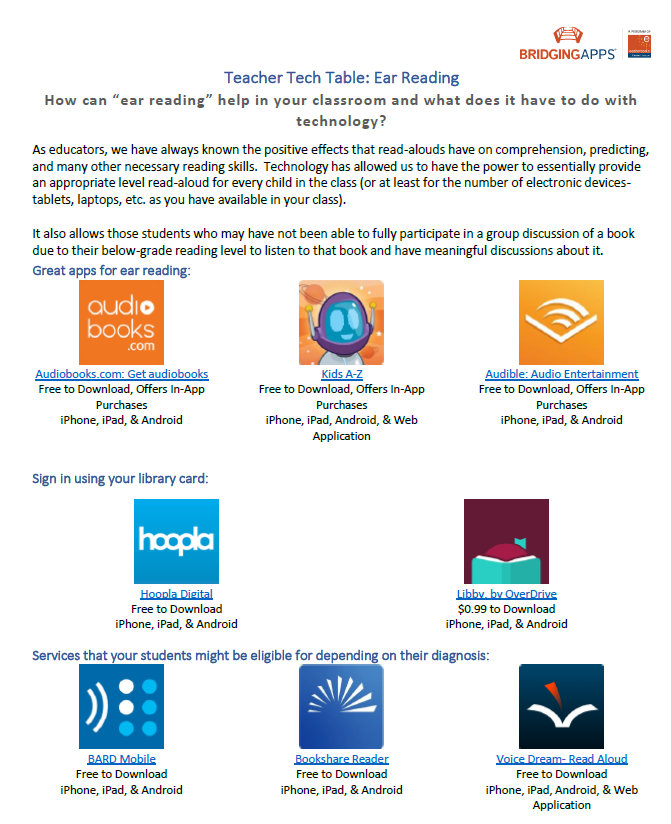*Updated with new apps- May 2024
Reading Time: 2 minutes
Written By: Amy Fuchs
What in the world is “ear reading”? Who makes up these crazy new terms? Well, as an educator, you have probably heard the term a lot lately. Educators used to be taught that all children have to learn to “eye read” and maybe even inadvertently given the impression that students who were unable to do so were not as smart as their peers.
Dyslexia specialists and interventionists, however, have known otherwise for years.
According to their website, the International Dyslexia Association defines ear reading as a process where “rather than the written words being taken in through the eyes and processed in the brain, the verbal words are heard through the ears and then processed in the brain.”
So, how can this help in your classroom and what does it have to do with technology? Well, as educators, we have always known the positive effects that read-alouds have on comprehension, predicting, and many other necessary reading skills. Technology has allowed us to have the power to essentially provide an appropriate level read-aloud for every child in the class (or at least for the number of electronic devices- tablets, laptops, etc. as you have available in your class).
It also allows those students who may not have been able to fully participate in a group discussion of a book due to their lower reading level to listen to that book and have meaningful discussions about it.
Below are a few of the apps for ear reading that you can find in our app search tool at https://search.bridgingapps.org/dashboard:
Audiobooks.com (free app for iOs and Android, free trial period and then $14.95 per month- 1 book per month)
Kids A to Z – free to download, but requires a subscription to use
Audible – free to download, but requires a subscription to listen to books
Sign in using library card:
Hoopla Digital
Libby, by Overdrive
Services that your students might be eligible dependent on their diagnosis:
BARD Mobile (eligible patrons of the NLS- National Library Service, can borrow audio and braille books to use along with a braille reader on an iPad)
Bookshare: Web-based service that is free for US students with qualifying diagnoses and offered as a subscription for others.
Voice Dream- Screen Reader app can be used to access Bookshare service
The apps below allow users to take pictures of books, documents, etc. using their device and then have it read to them:
MDA Avaz Reader for Dyslexia – currently $29.99 to download the app
Speechify Text to Speech Audio – free
Click on the image below for a printable summary of this information:
If you are interested in searching for more apps, creating your own list of apps and sharing them, please go to BridgingApps.org. BridgingApps, a program of Easter Seals Greater Houston, is a community of parents, therapists, doctors and teachers who share information about using mobile devices with people who have special needs.